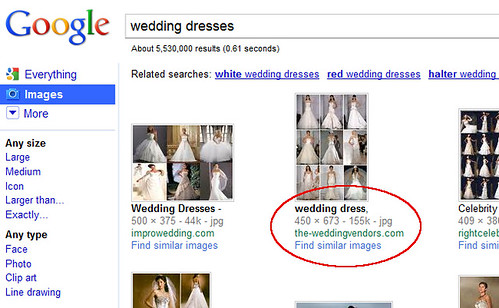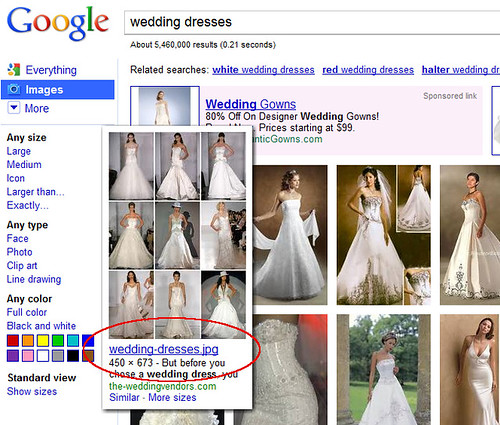As you may be aware, Google recently rolled-out a newer, AJAXified user-interface for their image search which features “infinite” scrolling and automatic pagination. The new UI was rolled-out at the end of July to a subset of users, and they state that more users will receive the new layout in upcoming days.
Beyond the items their blog post outlined, I noticed a couple of other things had changed. First, when comparing the new UI versus old, the order of the search results is a little different, indicating that the algorthm mayve been updated. Second, the text associated with the image is different — previously, some visible text from near the image on its native page was shown below the thumbnail in Image SERPs. Now, the new UI displays the image filename instead of a title or a caption.
Google has apparently decided that an image’s filename is more important to display to endusers than other text — this is a major paradigm change! Google must’ve decided that the filename is a more important usability or user-experience factor — and Google likes using such factors in their ranking algorithms.
This could mean that having your ideal keywords in main images on your site might now be more important than it was in the past.
In the two different images I’ve compared above for the search phrase, “wedding dresses” there does appear to be some level of correlation between filenames and rankings in the new version of image results, compared with the old. In the old results, the image I show ranking in #1 position has a filename of “wedding-dresses1.jpg”, which is a slightly less-relevant match for “wedding dresses” than “wedding-dresses.jpg”. Having the numeral one appended to the end of the second word causes it to appear to be a slightly different term than having “dresses” without the numeral.
Most of the query phrases I’ve looked-at show fairly consistent image search results in the new and old user-interface versions, but if you poke around you can find other examples — and in a number of those examples I found, the image with the closer-matching filename tended to perform better in the new, continuous-scrolling version of Image Search.
This could be merely anecdotal/coincidental, but thus far I think the switch to displaying image file names may be a telling change.